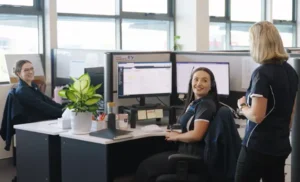Small businesses in today’s business world need a variety of tech tools to operate successfully. This might include tools such as software, devices, Wi-Fi, voice calling, video conferencing, and document sharing. Having the right tools in place is important, but if you aren’t taking active steps to secure them, you could be putting your organisation and your clients’ data at risk of a cyber security breach.
A common misunderstanding is that small businesses are less likely to be targeted by cyber criminals. However, the Accenture’s Cost of Cybercrime Study reports that 43% of all cyber-attacks have focused on smaller businesses. One reason is that many small businesses can have large amounts of sensitive information and sizeable revenue that can make them appealing target for cyber criminals, while being more vulnerable than bigger companies.
Luckily, there are ways you can help better secure your business tools and, as a result, support your small business’ growth, innovation, and ability to find new ways of creating value for your clients.
Strong cyber security measures create a solid foundation
The long-term success of any business can depend on how strong its foundations are. This includes having solid cyber security measures in place as a base layer. The fact is, security breaches can be expensive, time intensive to rectify and may lead to considerable downtime. This can lead to reputational damage and a loss of customer confidence in your business.
Let’s explore six strategies you can implement to help better safeguard your business tools.
1. Set software updates to automatic
To boost your resilience, set devices like phones, tablets, computers or laptops to run automatic software updates. This will prevent human error, including forgetting to manually run updates, from allowing cyber criminals to infiltrate your business devices. This also includes frequently updating computer operating systems, website browsers, anti-virus software and other plugins.
2. Protect against malicious code and programs
Malware refers to any type of code or program that is used for a fraudulent means. Cyber criminals use malware for activities such as stealing private information, locking up your computer unless a ransom is paid, or installing programs without your knowledge. Minimise the potential of data breaches by improving security on your devices and network by:
- Switching on your firewall: While not enough in isolation, your router’s on-board firewall can provide the first line of protection.
- Installing PC protection: Look for software protection that can help minimise the chance of identity theft, and can identify suspect websites and hacking attempts.
- Using anti-spam email software: Protects against spam emails, which can create risks and distractions for employees.
3. Protect passwords
A strong password is one of the best ways to help defend your accounts and sensitive information from cyber criminals. When coupled with the use of a password manager for storing your unique passwords and passphrases, you can create complex, hard to guess passwords without needing your team to remember (or worse, physically record) every single one.
4. Secure your wireless network
While it’s an imperative way to allow communication with the external world, the internet can also provide a direct pathway into your computer. If your internet connection isn’t secure, it could be susceptible to attempts to illegally obtain sensitive personal or financial information for malicious purposes. If you have a wireless network, you can help bolster your router by using the strongest encryption setting you can to better safeguard your business. You can also turn off the broadcasting abilities which helps to hide your network. As far as cyber criminals are concerned, they cannot breach what they cannot see.
5. Set and forget backups
An automatic backup is a system to automatically back up your data, without you having to remember to do so. This can result in your data still being accessible in the event that it’s ever lost, stolen or damaged. You will most likely be able to rectify the issue faster in the case of a successful breach. Also, when you have a back-up, it means you can enjoy more peace of mind since you’re likely better protected from data loss due to hardware failures, breakage, theft, or malware infections.
6. Employee training
Cyber security software is a key part of cyber security planning and breach prevention, but the role your team plays is often understated. Making sure your team understands your company’s security protocol, what action to take in the event of a breach, and how to identify malicious activity plays an equally important role. Whether you roll out cyber security education during new team member onboarding or implement refresher courses, it can be worth the time and energy to help your team implement safe cyber security practices.
TBTC Sydney West can help bolster your cyber security
. By being aware of the threats your business might face, you can feel more confident in protecting your business data, employees and clients in an ever-evolving cyber security landscape. At TBTC Sydney West, our cyber security advisors can help you identify weak points in your security, and cultivate a plan for your business. Let’s get securing. Talk to us today.